
Build A Modded Minecraft Server (Forge 1.12.2)
Updated
Have you always wanted to build your own Modded Minecraft Server and play with your friends? Get started now and have a massive LAN (or online) party.

Intro
A modded Minecraft server is one of the most interesting ways to host your own world.
Minecraft is an amazing open-world sandbox game that many people play.
Minecraft has evolved into one of the most popular video games in the upcoming decade.
Ever since its popularity increased, there are more platforms than ever before that run Minecraft.
Portability in a video game is rare, but Minecraft seems to be enjoyed by players who engage in a server with others on cross-platforms.
There's not just one version of Minecraft; two exists so that one is optimized for mobile devices such as for iOS and Android.
I decided to play Minecraft Java Edition since it's the version with the best mod support on any server.
Playing with my friend
My friend wanted to play Minecraft since his PS4 was occupied, so we chose to join the game on the PC.
I created a brand new server and Minecraft world that spawned the defaults since I didn't have a preference at the time.
Once both of us joined the server in Minecraft, we were exploring the new world and trying to see what there was to find.
Luckily, I found a peaceful village near an ocean that was not infested with mobs, so I thought it was a great idea to settle down.
After a couple of minutes playing on the server, something popped out onto my friend's Minecraft screen.

Blasts!
I was enjoying our gaming session when all of a sudden, the server hosting connection was lost.
I was about to build a new house with the birch wooden planks I collected earlier near the village.
Right when I was about to start placing the blocks onto the crafting table, I lagged out of the game server.
This might be due to us playing inconsistent versions of the game on the server, but I don't really think so.
Minecraft is a well-built game, but the server hosting that I was using at the time must have been set up improperly.
Also, we did not get that much fun out of it since playing vanilla Minecraft without mods on a server these days has some boring content.
My Idea
Once I closed the server, I began to question whether it was possible to create a modded session that can be used exclusively between the two of us.
Suddenly, after realizing I had enough Linux knowledge to navigate through a remote server, I had somewhat of a eureka moment.
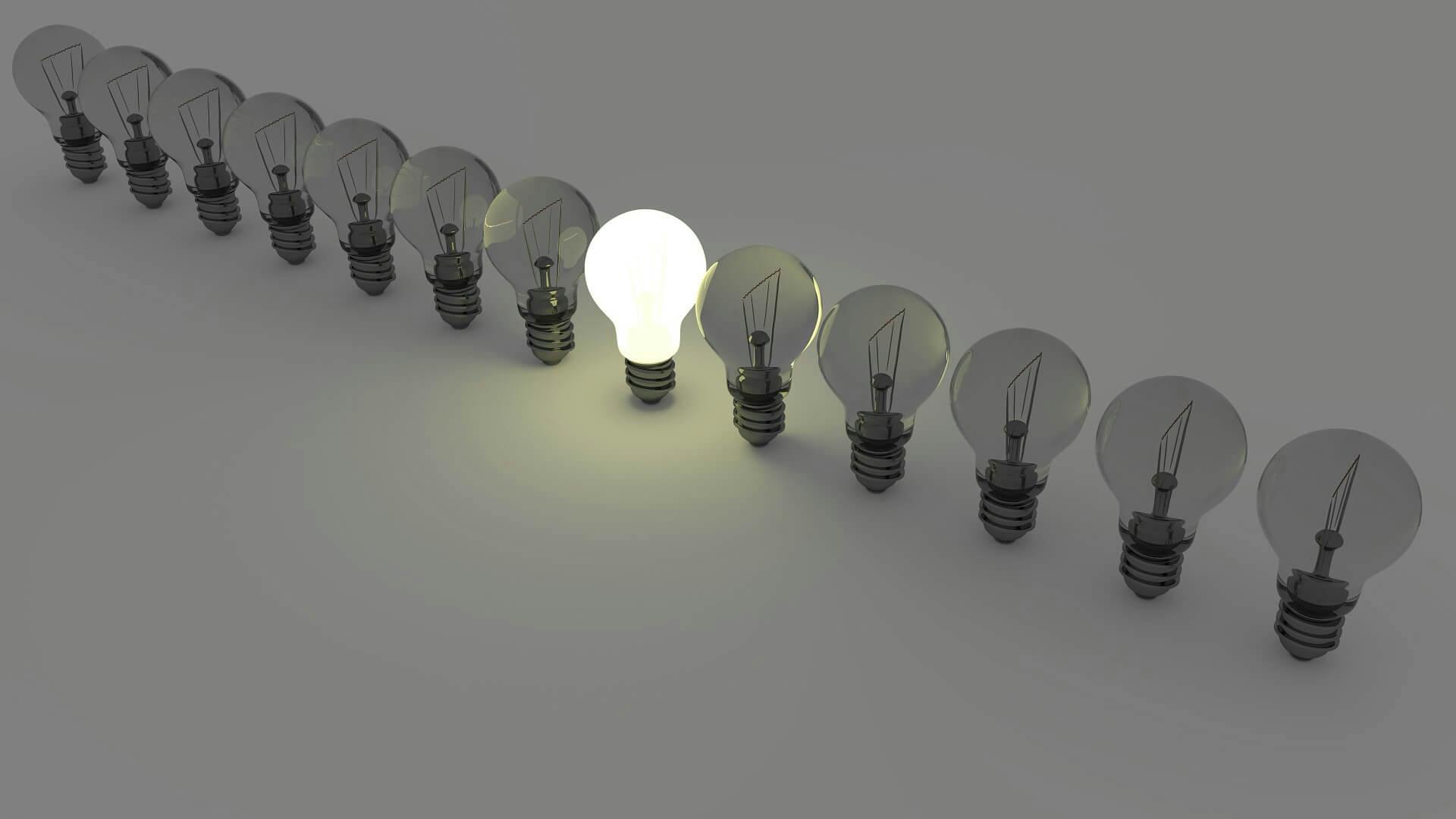
One of the most popular Minecraft servers must be heavily customized, just to serve many players online.
Why don't I just create a custom Minecraft server where my friend and I can enjoy with mods without any loss of connection?!
After taking some time to do my research on modded servers, I realized that the process wasn't bad at all.
Although there wasn't a control panel to ease the task, it was still doable to add the mods into the server.
I'll show you what I'll add to the game.
Resources
Commands
Debian (or Ubuntu) Server Initialization
apt update && apt upgrade
apt install vim curl wget git screen openjdk-8-jdk-headless
Download and build the custom modded server
cd /opt
git clone https://github.com/markperez1904/mc.git && cd /opt/mc
java -jar forge-1.12.2-14.23.5.2768-installer.jar --installServer
echo "eula=true" > eula.txt
chmod +x mc.sh && ./mc.sh
Launch the server
cd /opt/mc ; ./mc.sh
Delete the server (just in case)
rm -rf /opt/mc
Conclusion
Hopefully, a setup like the one above will get you started with your very first modded server.
If you don't really want to mess with the terminal to download the repo, there's a service that offers free Minecraft servers that gets out of your way to just start playing the game.
In my modded server setup, I only included 4 mods in the folder that worked for me when I ran the forge installer locally on my laptop.
Adding more mods is possible, but you cannot do it in the middle of a game in Minecraft.
Anyways, have fun playing with your friends!
